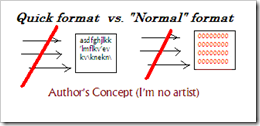Protecting you personal info is more difficult than you may think. Sending your baby for warranty replacement? Getting rid of it? You’ll want to do this first! Have you seen on TV how forensics can retrieve info from your phone or computer? You may have nothing to hide from the police, but you may not want to help someone steal your identity.
Physical vs. Virtual Destruction Not regifting your computer, and simply junking it? You could physically destroy the data. I was surprised to
read that magnets or even nuking your drive won’t totally erase your info. Old-fashioned methods like pounding several nails into the hard disk drive or smashing the hard drive work better! According to
Terry Fong, Tech reporter for Wallet Pop, this prevents all known methods of recovering your data. There are even specialists you can pay to physically destroy the drive for you, and certify the process. (Hey-here’s a great job for my kids!)
Heard stories of people buying refurbished drives with data intact? Think carefully before returning a drive without erasure for warranty replacement. If you can’t access the data (no power to drive, etc.),to erase it, you may want to enlist the help of a professional.
Virtual Destruction However, if you can access the data, or are reselling or gifting your computer, you need to keep the hard drive physically intact. This is where you can use software to accomplish the same job.
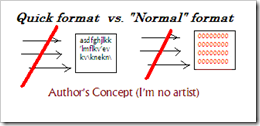
While some recommend a
quick format. It may not be enough for a computer hard drive. While very quick, it only erases the pointers to the files on the drive. With a little bit of time, and some easy to find tools those pointers can be rebuilt. And.. voila! Your files are reconstructed.
For more complete erasure using
Windows Vista or Windows 7, select the
"normal" (not quick) format option. (Read on if you have a different Windows version.) This takes much longer (probably overnight), because it’s overwriting every byte of space with zeroes ('0').
Note: